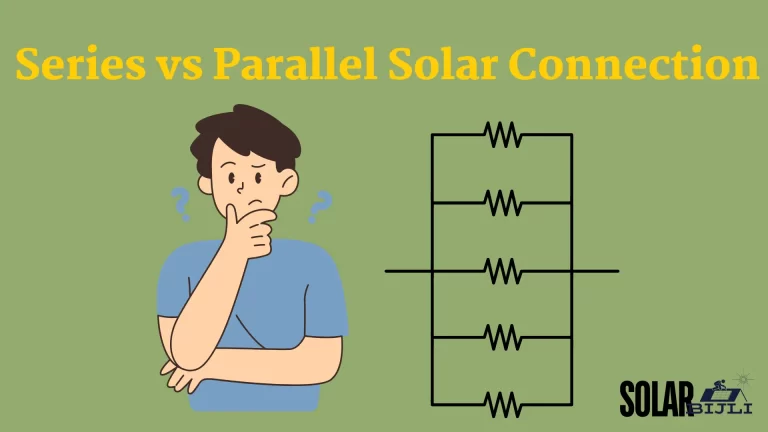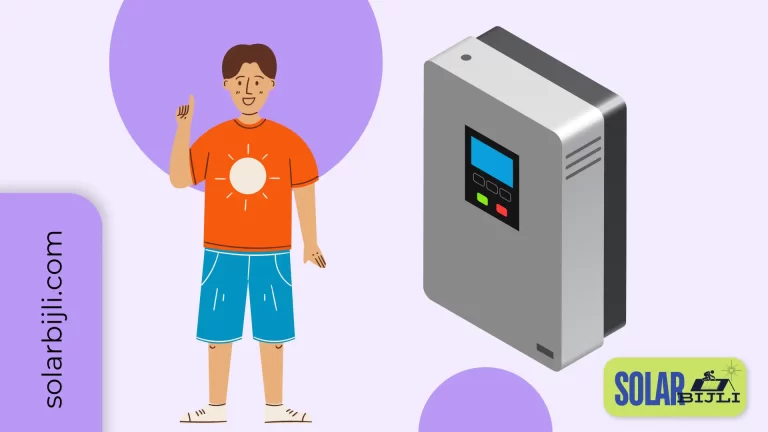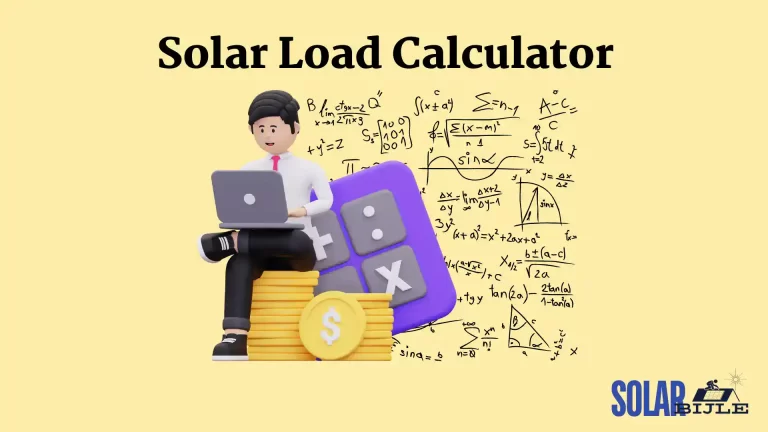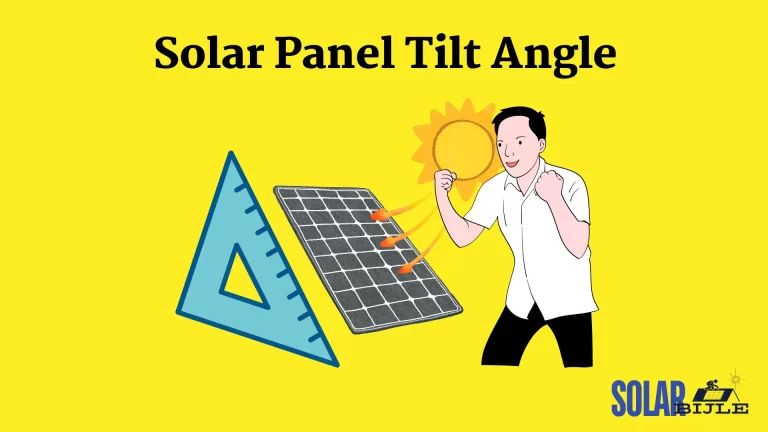Caring for your solar power system is not only limited to washing the panels. Many people oversee a component known as the solar inverter but it also needs attention from time to time.
While it is not very obvious how to clean a solar inverter, cleaning is a crucial step in the proper maintenance of the solar system. In the long term, dust and dirt can pile up on the inverter and its interior specifically which can affect its overall performance.
Besides, such a measure is not only preventive but also contributes to the optimality of the operation of the solar power station. Here in this guide, we will provide you with everything you need to know about cleaning your solar inverter in the right manner so that it can serve you as intended.
Understanding Solar Inverters:
A solar inverter is an important unit of a solar power system that converts the direct current (DC) produced by solar panels to alternating current (AC) which is commonly used in homes and on the power grid.
This conversion is very important as it helps to run the appliances in our homes and other businesses. Solar inverters can be categorized into string inverters, microinverters, and hybrid inverters where each has its advantages determined by the system architecture and installation size.
Importance of Cleaning Solar Inverters:
Dust, dirt, and debris may gather on and within the system over time which leads to some common problems mentioned below:
Overheating: Dust or debris accumulation alters the flow of the air which raises the overall temperature of the inverter.
Reduced Efficiency: Dust and other kinds of pollutants affect the efficiency of the inverter hence the conversion of the solar energy.
System Failure: Lack of care and cleaning can lead to system failure of the inverter making it completely non-functional.
Delayed Issue Detection: Differentiating early problems i.e. cracks or malfunctions in a dirty inverter is almost impossible.
It is advisable to clean the device frequently to avoid these issues, as it always contributes to its efficiency and improves the lifespan of the inverter. Moreover, dust accumulation on the inverter affects its efficiency; therefore, having a clean inverter allows for early identification of any pending problems. Through such interventions, the overall performance and durability of the solar inverter are guaranteed.
Safety Precautions before cleaning
Safety should be kept as a priority when dealing with electrical equipment to prevent fire, electric shocks, etc. Before getting to the cleaning process make sure to:
Turn off the Inverter: Before initiating the cleaning process, make sure the inverter is powered off from both the AC and DC sides. This precautionary measure protects from any potential electrical hazard.
Avoid cleaning in intense Sunlight: Restrain from cleaning your inverter in direct sunlight as it can cause overheating and potential damage to the inverter.
Limit direct water contact: Inverters are sensitive to moisture. Make sure your cleaning equipment isn’t too moist and that you do not use water directly onto the inverter. Ensure that the moisture doesn’t reach inside the inverter to avoid corrosion and electrical failures.
Wear Protective gear: Try using safety gloves (Rubber) and goggles to avoid dust and any potential electrical exposure
Equipment to use:
If you’re looking to thoroughly clean your solar inverter, grab onto the following equipment:
1. Soft, dry cloth or microfiber cloth
2. Soft brush (for delicate parts)
3. Mild detergent (if necessary)
4. Vacuum cleaner or dust blower
5. Squeegee or small wipers
6. Screwdriver (if access to the interior is required)
Cleaning the Inverter
Note: It should be noted that handling the inverter and especially accessing the internal components should not be done lightly. If you are new to electrical parts or if the warranty of the inverter is at risk then seek the services of a qualified electrician.
Cleaning the Exterior:
Dust/Debris Removal: Using a soft cloth or a brush, wipe off the dust particles from the exterior parts. Make sure the air inlets and ventilation grids aren’t blocked. If they are, try to gently brush the dust out as these can cause overheating issues and reduce the overall efficiency.
Screen and Control Panel: Wipe the screen and control panel of the inverter with a slightly damp cloth (water or any other solution) and make sure the cloth isn’t too damp to prevent water from seeping into the electrical components. Be gentle around specific parts such as buttons and connectors.
Check for Damage: While initiating the cleaning process, try to visually inspect for any potential damage to the exterior such as wear, loose parts, and cracks. Identifying and sorting them out early on can safeguard the device from any operational issues.
Cleaning the Interior:
If you decide to clean the inverter internally, make sure to follow the guidelines provided by the manufacturer company. It is very crucial to work in a dust-free, dry, and clean environment.
Access the Interior: If you proceed to clean the inverter internally, use a screwdriver first to open the screws. Try to gently open all the nuts and carefully remove the inverter’s casing.
Dust Removal: After you’ve removed the inverter’s casing, use compressed air to blow out the dust around sensitive parts (circuit boards, connectors, etc). Try to blow the air by holding the canister upright and use short bursts of air to avoid any damage to the circuitry.
Do not use any sort of liquid inside the inverter as they can cause corrosion and electrical inconveniences.
Check for Connections: When done with all the cleaning, carefully inspect the inverter’s interior and check for any loose connections or any signs of corrosion as they can play a great role in the overall performance and overheating of the inverter.
Anti-Dust Filters:
Among the required maintenance activities performed on the inverters, it is important to clean the anti-dust filters frequently. While the IP65 inverters come with an in-built heat sink, water and dustproofing, the IP21 inverters contain filters and exhaust systems. If these filters are blocked with dust, cooling becomes limited and the inverter itself can overheat and develop faults.
Cleaning of Filters:
Remove the Filters: Remove the anti-dust filters from the inverter very gently to avoid damaging them.
Clean the Filters: If you have a blower, use it to blow out the dust. On the other hand, you can wash the filters with a layer of thin foam.
Reinstall the Filters: Replace the filters and ensure that they are well-fixed so that there can be sufficient air circulation and cooling.
How often should I clean my Inverter?
Generally, the frequency of cleaning your solar inverter depends upon:
(1) The area of installation
(2) Dust accumulation in a particular place
In regions that are either dusty or found near the coastal lines, cleaning might be required more often; 3 to 4 times annually. In cleaner environments, a once-a-year cleaning of the inverter could work well. However, it is advisable to keep an eye on the output of your solar inverter if you realize there is reduced performance.
Professional Maintenance:
Hiring professional maintenance is beneficial for the system’s performance. Most professionals suggest that one should seek professional cleaning at the end of the winter months and the summer months as dust accumulation in this period is high. This preventive measure guarantees that the inverter performs efficiently and has a longer life span.
Conclusion
Regular cleaning of your solar inverter is vital to guarantee the enhanced and extended life of your solar power system. With these guidelines, your inverter system will stay in good working condition, and your money invested will go a long way in providing you with clean and renewable energy for an extended period.